In case you didn't know. Bleadon.org.uk Blog pages (currently Bleadon Racers , What's On Calendar and Watch and of course this one) have an in-built RSS facility, which will enable readers of the blog to subscribe and stay up to date via their preferred RSS reader.
RSS feeds are a great, and simple way to keep regular visitors up to date. If you are unfamiliar with RSS feeds, they allow people to 'subscribe' to a certain page, or website with a RSS reader. Once subscribed to a feed, you are automatically alerted every time an update is made to the page or site. In the case of Bleadon.org.uk, subscribers to any blog will be automatically updated each time new content is posted.
Internet Explorer users will be aware of the RSS feed via the command bar in the browser, whereas users of the Firefox browser will see the ![]() icon appear in the browser address bar. If you use Google Chrome you will need to add an extension from here https://chrome.google.com/webstore then you will also get the RSS logo appearing on the command bar. Safari and Opera browsers also have RSS functionality.
icon appear in the browser address bar. If you use Google Chrome you will need to add an extension from here https://chrome.google.com/webstore then you will also get the RSS logo appearing on the command bar. Safari and Opera browsers also have RSS functionality.
There are also RSS readers 'apps' for mobile phones and Google.co.uk/reader is 'portable' between any browser or if you prefer checking email rather than a reader you can get free RSS to email transmission services (like http://blogtrottr.com/) if you sign up to any of them then you will need to use/submit/copy&paste the following URL addresses to get the specific Blog page feed to send to your email.
http://www.bleadon.org.uk/158282/feed.atom for Bleadon Racers Blog.
http://www.bleadon.org.uk/133663/feed.atom for What's On Calendar.
http://www.bleadon.org.uk/158494/feed.atom for Neighbourhood 'Watch'.
http://www.bleadon.org.uk/158463/feed.atom for 'What's New'.
http://www.bleadon.org.uk/160604/feed.atom for 'Be Involved Blog'.
If you need any help just contact me


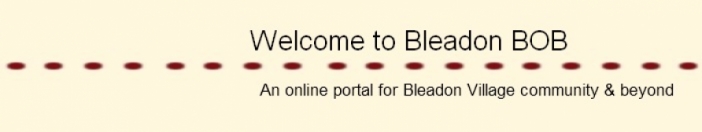
Make A Comment
Comments (0)